
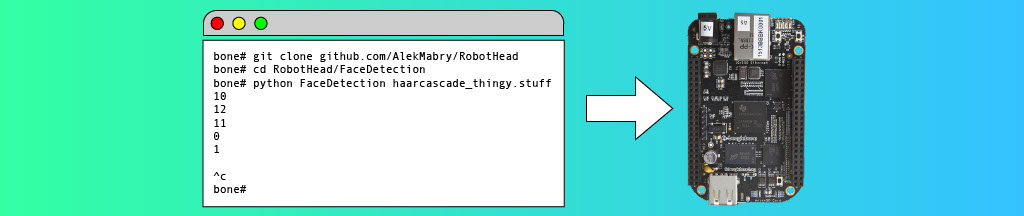
Using X over SSH with the BeagleBone
What is SSH?
SSH stands for secure socket shell, is a network protocol that allows you to access the terminal of a remote computer through the internet. SSH can be used to gain access to the BeagleBone's terminal. On UNIX-based machines such as OS X, Linux, and Chrome OS, you can SSH into a machine by typing this into terminal:
your-computer:~ ssh [computer's username]@[IP Address]
Since the BeagleBone's IP is always 192.168.7.2 by default, you can access the root user's terminal with:
your-computer:~ ssh root@192.168.7.2
Leaving SSH can be accomplished by typing:
bone# exit
If you are using a system where you do not have access to terminal or the SSH command, then there are many applications you can install:


PuTTY
I recommend this software the most, it comes with everything you may need, including SSH with X support. It is supported on Windows, OS X, Linux, and Windows Phone.
Server Auditor
If you need a quick way to SSH from your phone or Google chrome, I would recommend getting Server Auditor. However it does not support X server.
What is the X Window System?
X (Or sometimes referred to as X11, which is the current version) is a system for creating graphical applications. It is the basis for UNIX and Linux GUI's (Graphical User Interfaces). X Server is the process that runs on a computer, and X Clients are the programs used to open windows and draw in them. This process is network based, with the Server and Client usually running on the same machine. However, they can also run on separate machines. We can use this to our advantage, and use the X windowing system to open windows from the BeagleBone on our computer.
You will have to install some software if you are using OS X or Windows:

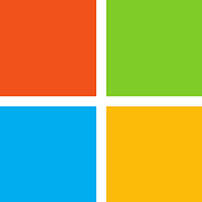
Using SSH with X on the BeagleBone from OS X and Linux
To SSH with X into the BeagleBone on OS X and Linux, plug in your BeagleBone with the USB cable, then open terminal on your computer and type:
your-computer:~ ssh - X root@192.168.7.2
Now make a file:
your-computer:~ touch Example.txt
And try to edit the file with the Leafpad editor
bone# leafpad Example.txt
You will see the BeagleBone's leafpad editor window popup.
Using SSH with X on the BeagleBone from Windows
Plug in your BeagleBone with the USB cable, then open up PuTTY. Edit the X11 settings to support X11 forwarding:
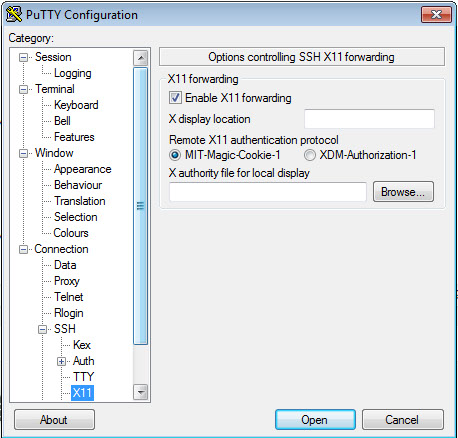
Then SSH into the BeagleBone:
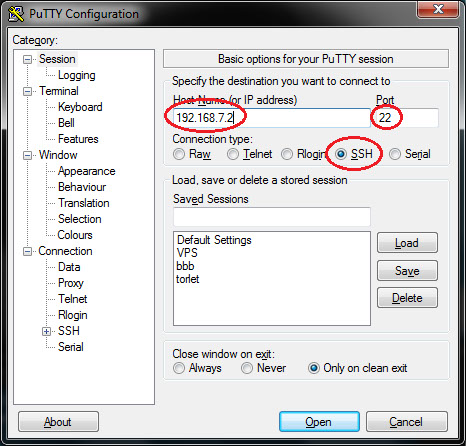
Now make a file:
your-computer:~ touch Example.txt
And try to edit the file with the Leafpad editor
bone# leafpad Example.txt
You will see the BeagleBone's leafpad editor window popup.
If you have any questions, you can contact me here.
Copyright © 2017 Einsteinium Studios